Numbat Internal Dev
Numbat Architecture
The following picture provides an overview of Sourcetrail database. The main component is the element table which is used by almost all the other elements for simple cross-referencing between tables.
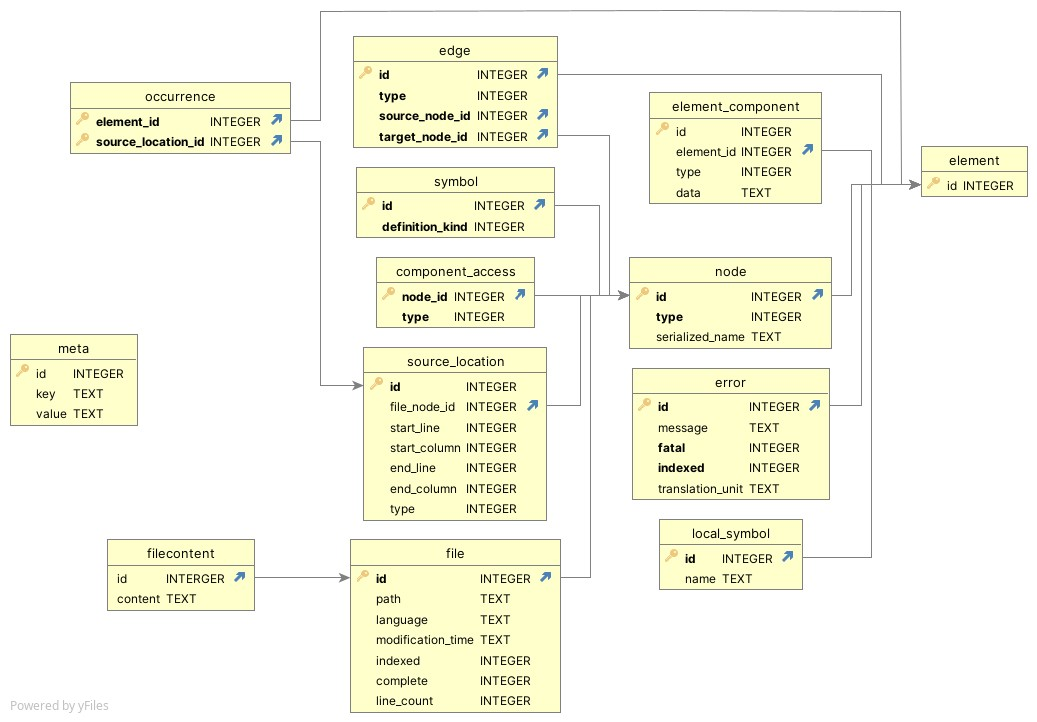 Figure: Sourcetrail Database Structure
Figure: Sourcetrail Database Structure
Numbat is structured in three main submodules:
numbat.typeswhich defines all the objects manipulated by Numbat. These objects mainly match the different database tables.numbat.dbwhich interacts with the SQlite Database.numbat.apiwhich is the implementation of the user API. It is exposed to the user directly through the main modulenumbat. It contains a lot of wrappers as the idea is to hide all the complex types used by Numbat to the final user.
Differences with SourcetrailDB
There are a few difference of behavior between this project and the existing SourcetrailDB API:
-
Duplicate in the Node table are not allowed, which means that is not possible to add, for example, two classes with the same prefix, name and postfix.
-
Instead of returning invalid objects such as empty
NameHierarchywhen the serialization fails, an exception is raised.
Except these differences, Numbat implement the same API as SourcetrailDB with the addition of extra features.
Testing
In order to test for regression, some tests are available inside the tests/ directory. The tests are
using the package pytest which can be used and installed like this: